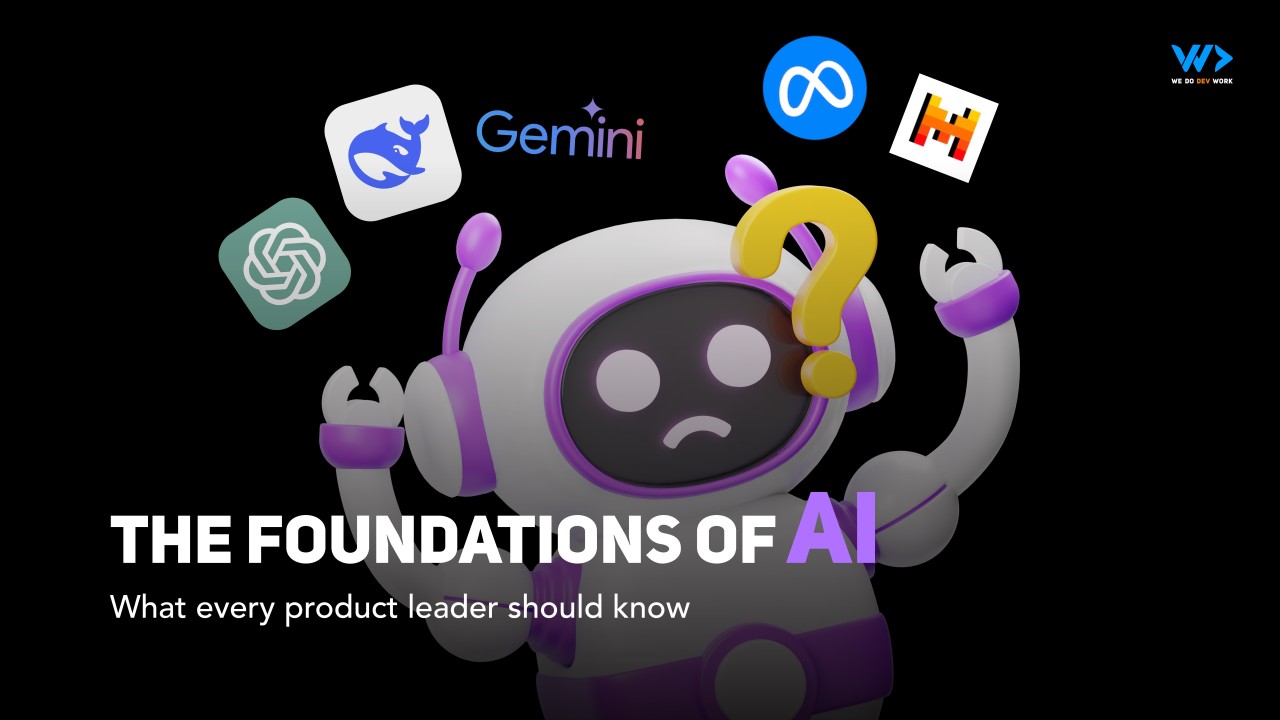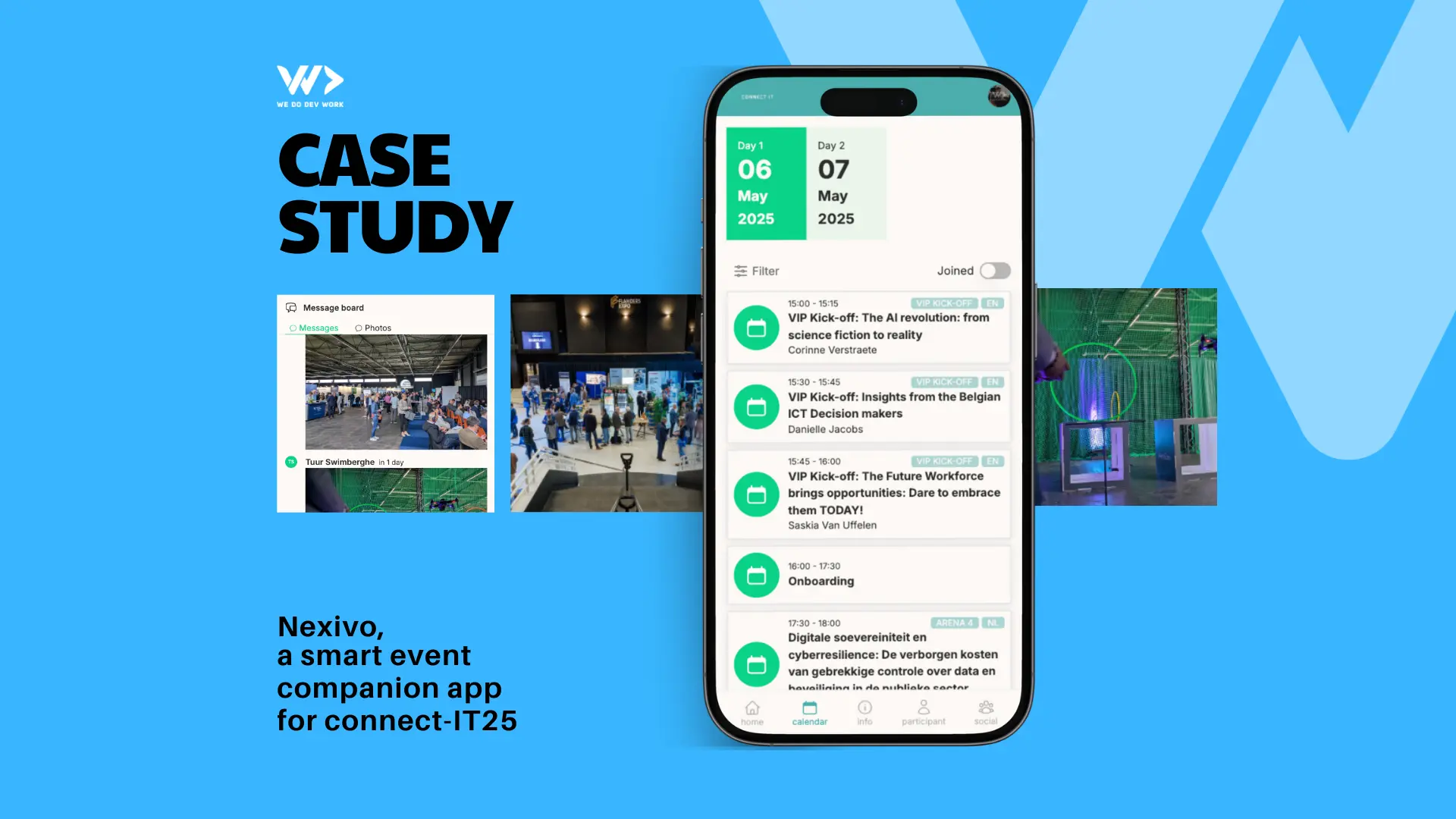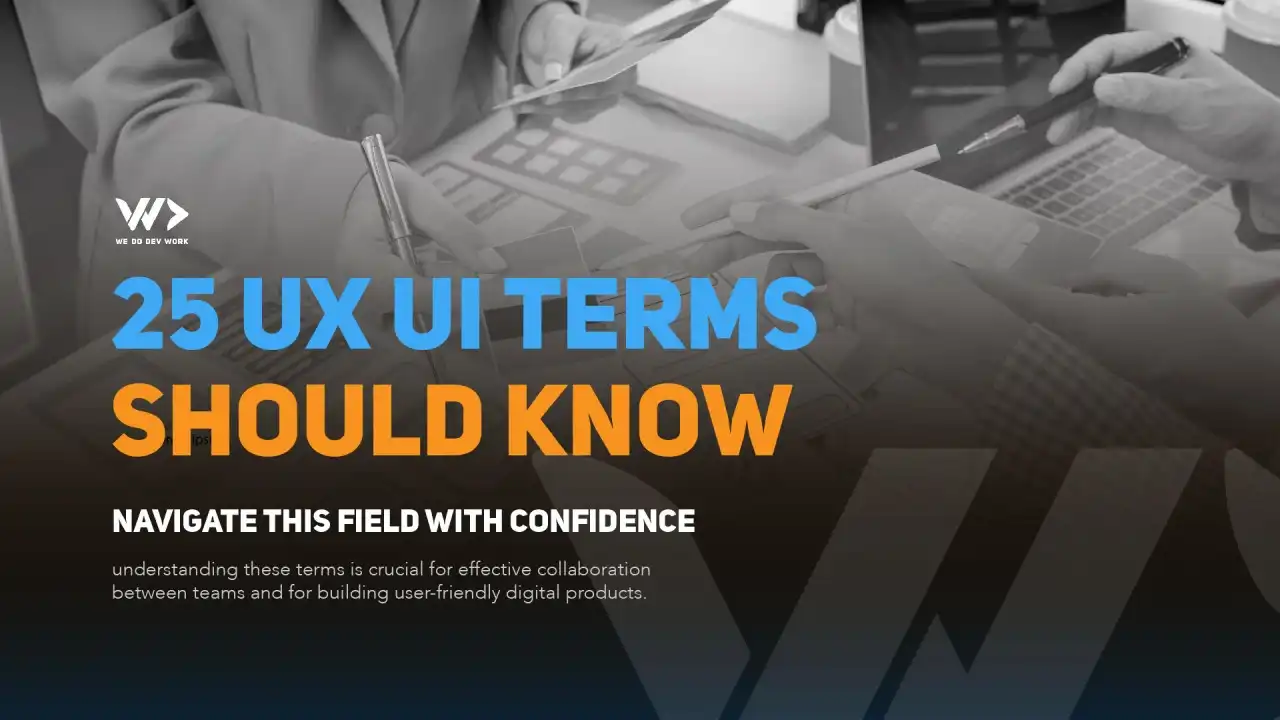
25 UX/UI Terms You Should Know

The world of UX/UI design is filled with terminology that can sometimes feel overwhelming, especially for non-designers or those new to the field. However, understanding these terms is crucial for effective collaboration between teams and for building user-friendly digital products. Here are 25 essential UX/UI terms you should know to navigate this field with confidence.
1. User Experience (UX)
Refers to the overall experience a user has while interacting with a product or service. Good UX ensures that interactions are intuitive, seamless, and enjoyable.
2. User Interface (UI)
The visual components of a product, such as buttons, icons, and layouts, that users interact with directly. UI focuses on aesthetics and usability.
3. Components
Reusable building blocks in a design system, such as buttons, input fields, or navigation bars, that maintain consistency and efficiency in design and development.
4. Wireframe
A basic, low-fidelity outline of a design, typically used to map out the structure and layout of a digital product.
5. Prototype
An interactive mockup of a product used to test and validate design ideas before development.
6. User Flow
A diagram that maps out the steps a user takes to complete a specific task or achieve a goal within a product.
7. Information Architecture (IA)
The organization and structure of content within a product to make it easy for users to navigate and find what they need.
8. Accessibility
Designing digital products to be usable by people with disabilities, including visual, auditory, or motor impairments.
9. Responsive Design
An approach to design that ensures a product works well on various devices and screen sizes, from desktops to smartphones.
10. Call-to-Action (CTA)
A prompt that encourages users to take a specific action, such as "Sign Up" or "Buy Now."
11. Typography
The art and technique of arranging text in a visually appealing and readable manner, including font choice, size, and spacing.
12. Visual Hierarchy
The arrangement of elements in a design to guide the user's attention and emphasize important content.
13. Gestalt Principles
Psychological principles that describe how humans perceive visual elements as unified wholes, often used to create harmony in design.
14. Persona
A fictional representation of a target user based on research and data, used to guide design decisions.
15. A/B Testing
A method of comparing two versions of a design or feature to determine which performs better with users.
16. Journey Map
A visual representation of the end-to-end experience a user has while interacting with a product or service.
17. Microinteractions
Small, subtle animations or feedback elements that enhance the user experience, such as a button changing color when clicked.
18. Mood Board
A visual collage of colors, images, and styles used to establish the aesthetic direction of a project.
19. Usability Testing
A process of evaluating a product's ease of use by observing real users as they interact with it.
20. Flat Design
A minimalist design style that uses simple elements, typography, and flat colors, without textures or gradients.
21. Design System
A collection of reusable components, guidelines, and standards that ensure consistency across a product or brand.
22. Progressive Disclosure
A design technique that reveals information or options gradually, reducing cognitive load and focusing the user on immediate tasks.
23. Onboarding
The process of guiding new users through a product to help them understand its features and value.
24. Empty State
The screen displayed when there is no data to show, often used to provide helpful tips or encourage user actions.
25. Contextual Help
Tooltips, guides, or hints provided directly within the interface to assist users in completing tasks or understanding features.
Conclusion
Understanding these 25 UX/UI terms is a great starting point for anyone involved in the design or development of digital products. Whether you’re a developer, project manager, or business owner, familiarizing yourself with these terms will help you communicate more effectively with designers and contribute to creating user-friendly products.
If you’re looking to design a product with a focus on excellent UX/UI, partnering with a software agency like We Do Dev Work can ensure your vision becomes a reality with a design that delights your users.